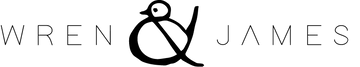It has never been easier to capture special moments in our kid's lives. Cell phones make it so easy to take high quality photos to share on social media, catalog on your computer or print to frame. How do you take the best photos of your children with your cell phone, the kind that you can put in a frame and hang on your wall? Our favorite tips are below:
Get down. Crouch down so that you are at eye level with your children, and you will perfectly capture all of their adorable expressions. While you are down there, take the time to experience the moment from their perspective as well. It's so fun to see things through little eyes!
Fill the frame. Unless you really want to show off the setting (such as when you are at a special place), make sure your kiddo takes up most of the screen.

Get close. When possible move physically closer to your child, instead of using the zoom feature. This will make your photos less fuzzy.
Edit the photo. You can crop pictures and adjust brightness and contrast on almost any phone. There are also tons of great apps (many are even free!) to add filters and really take your photos to the next level.
Be mindful of lighting. Natural light is the best for taking photos with any kind of camera. You can often capture the best shots outside or near windows. Avoid using the flash if possible; the light is normally harsh and is not flattering on most complexions.
What do you do with all of those perfect cell phone photos once you capture them? There are countless apps and programs to organize them, but we like Apertura.
Apertura is an online cataloging system that uploads and organizes your photos from any of your devices. Here's the best part: the process is automatic. There is no need to select photos and manually upload them because let's be honest, no one wants to do that. There is an option in settings to only upload photos marked as favorites and another to not upload screenshots so that you don't waste time with unwanted photos-does anyone else find pictures of grocery lists and baby ailments on their phone?
Getting started and connecting your devices is very simple and straightforward. Start out by creating a username and password on Apertura's website, and use those to download and sign in to the app on all of your devices. I ran into a bug when first signing in and had to contact support. They were extremely helpful and prompt in their responses and fixed the bug right away. Since then, I haven't had a single issue.

Apertura pulled all 1300 photos from my phone and put them into calendars in my account that I can view on my computer. It's been a lot of fun (and slightly emotional) to look back at pictures from a few years ago that I had forgotten about and to see how my children have grown.
Do you use apps to help you capture and store your cell phone photos? Tell us about your favorites in the comments below.